Perhaps one of the things I love most about the consulting field is the ever-expanding, creative ways that project managers and teams look to increase communication and workflow efficiency. One of my favorite tools is Kanban.
Developed in the late 1940s by Taiichi Ohno of Toyota, Kanban (meaning “signboard” or “billboard”) is a simple project management technique based on Toyota’s just-in-time (JIT) scheduling mechanism. Kanban can help project team members visualize project workflow, spot bottlenecks as they occur, adjust to new priorities as they arise, and maintain quality standards. Outside of work, and in your daily life, Kanban can help you organize your weekly tasks, or even plan for the arrival of your newest family member. But how?
Kanban works by organizing and moving your tasks, documented on cards (kanbans), through a 3-step workflow: to-do, in progress, and complete. You can also customize your workflow and add additional columns to tailor your board to your needs.
There is a multitude of free, easy-to-use online products to create your own Kanban board. For those who prefer an old school approach, a simple whiteboard and sticky notes works well too.
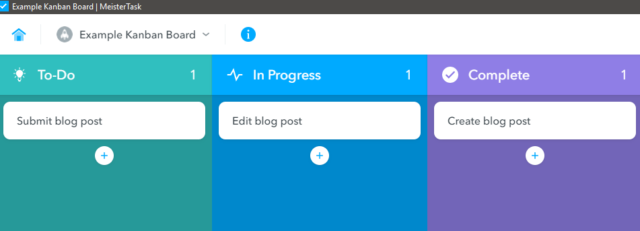
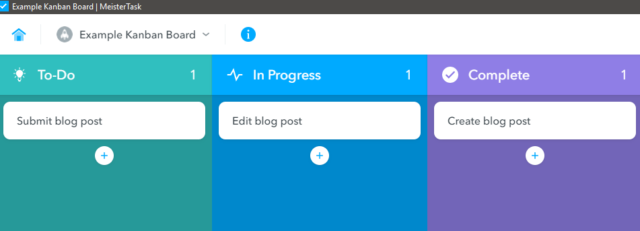
Step 1: Create your Kanban board.
Your board should have at least three columns through which your kanbans will move: to-do, in progress, and complete. I like to add a fourth column: blocked. I place cards into this column when work must be paused and cannot be resumed until an issue is resolved.
Step 2: Populate your to-do column.
Document the work you will need to perform to complete the project at hand. Try to break each task down to the point that you can effectively move the kanban from to-do to complete within two weeks.
Step 3: Pull work forward through the board.
Now that your board is set up and your to-do column is populated start pulling cards through your board! Watch your tasks move from one side of the board to the other. Are you able to notice trends that help you adjust your work and become more efficient? Do you want to add another column to signify a new step in your process? Go ahead!
Simple, fun, workflow management tools are great for both work and home. Enjoy!
